YouTube just launched Collaborators, a new feature to help boost reach for videos across multiple channels that are featured in a video. Similar to Instagram’s Collab feature released last year, this addition is an exciting upgrade to the platform.
Up to five creators can now be added as collaborators on a video. This makes it easier than ever to create content collaboratively, as cross-posted videos are recommended to the audiences of all participating creators.
One channel will serve as the host of the content (the main poster) and will retain sole ownership of views and AdSense revenue. However, analytics data can be shared with collaborators.
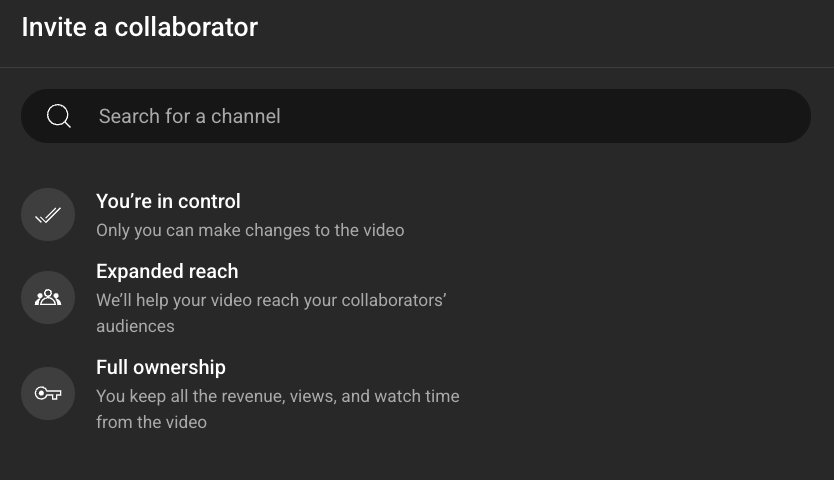
The main aim of this feature is to share your content with each collaborator’s audience, making it perfect for expanding reach beyond your own.
How To Set It Up
Setting up a collaborator is simple:
- Upload your video as usual.
- On the video details page, scroll down to the new Add Collaborators section.
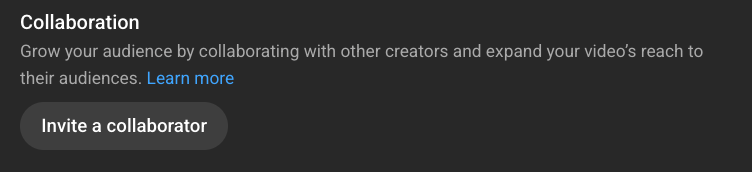
- Enter the channel handle(s) of the creators you’re collaborating with.
- Generate a link to share with the collaborator so they can click and accept the invite
- Once accepted, the video will appear under their Collaborations section and reach their audience.
It’s important to note that the generated link is essential for completing the collaboration, so keep it in a safe place and share it with anyone who needs access.
Best Ways To Use Collaboration
- Podcast and interview shows featuring multiple guests
- Music collaborations between artists, featured artists and producers
- Brand partnerships involving influencers
- Multi-creator projects like sketches or roundtable discussions
Get creative with your strategy as well, if you have a second channel, say a vlog channel that gives behind-the-scenes looks at your main content, you can add your primary channel as a collaborator on your secondary-channel uploads. This helps bring your core audience over to your BTS content.
If you haven’t thought about collaboration as a key part of your content strategy, now is the time to start. If you have any questions about this feature or anything else YouTube, feel free to contact us.












