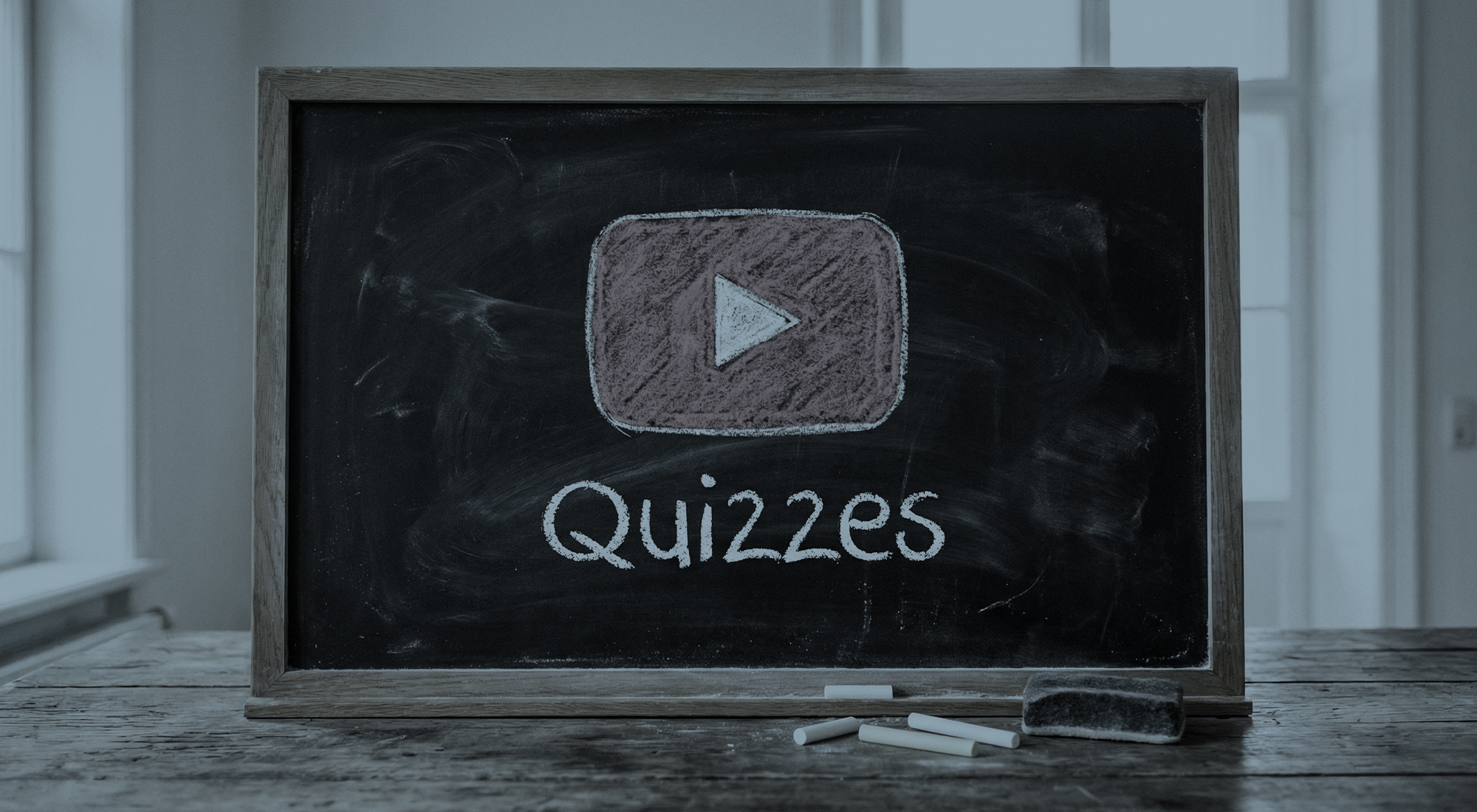Back in 2019, we covered a new feature on YouTube that allows your viewers to easily find different topics and sections within your videos. Previously called Key Moments, that feature is now known as Video Chapters. With a new update on the platform, YouTube can now automatically create these Video Chapters on your new and pre-existing videos to help viewers find the exact part of your video that's most interesting to them.
Video Chapters have many different uses that can be beneficial to creators. For example, suppose you're an artist and want to upload an entire album or musical performance as one singular video. In that case, you can use timestamps to create Video Chapters, allowing your viewers to skip right to specific songs in the video with just one click. Or if you create instructional content and upload a "How To" video that explains how to cook a certain meal, you can use timestamps to create Video Chapters that allow viewers to easily jump to different parts of the recipe and cooking process.
Because this feature can be extremely useful for viewers, YouTube is in the process of automatically enabling Video Chapters on videos that don't already have timestamps specified directly by the uploader. This will be done algorithmically by YouTube, so while this may be helpful in many instances, this new update also runs the risk that YouTube may automatically create Video Chapters on your video that don't represent the various portions of your video as well as you might like.
Since not all creators will want to have YouTube choose how to have these Video Chapters applied to their content, they've provided a way for you to opt out of this program if you would like to do so. If you would like to disallow YouTube from creating these Video Chapters on your videos automatically, you will now see an option to turn this functionality off either in bulk or on the individual video level.


Generally, we would recommend allowing these automatic chapters on your videos unless you are already creating your own timestamps to help viewers find the part of your video that interests them most. As a refresher on how to create those timestamps in the video description field, please revisit our article on Key Moments. Whether you choose to create your own Video Chapters or want to let YouTube do it on your behalf, it's important to understand how to enable and disable this feature at your discretion. These automatic chapters will continue to roll out across most YouTube videos in the coming months, so please feel free to reach out to us with any questions about this new feature.