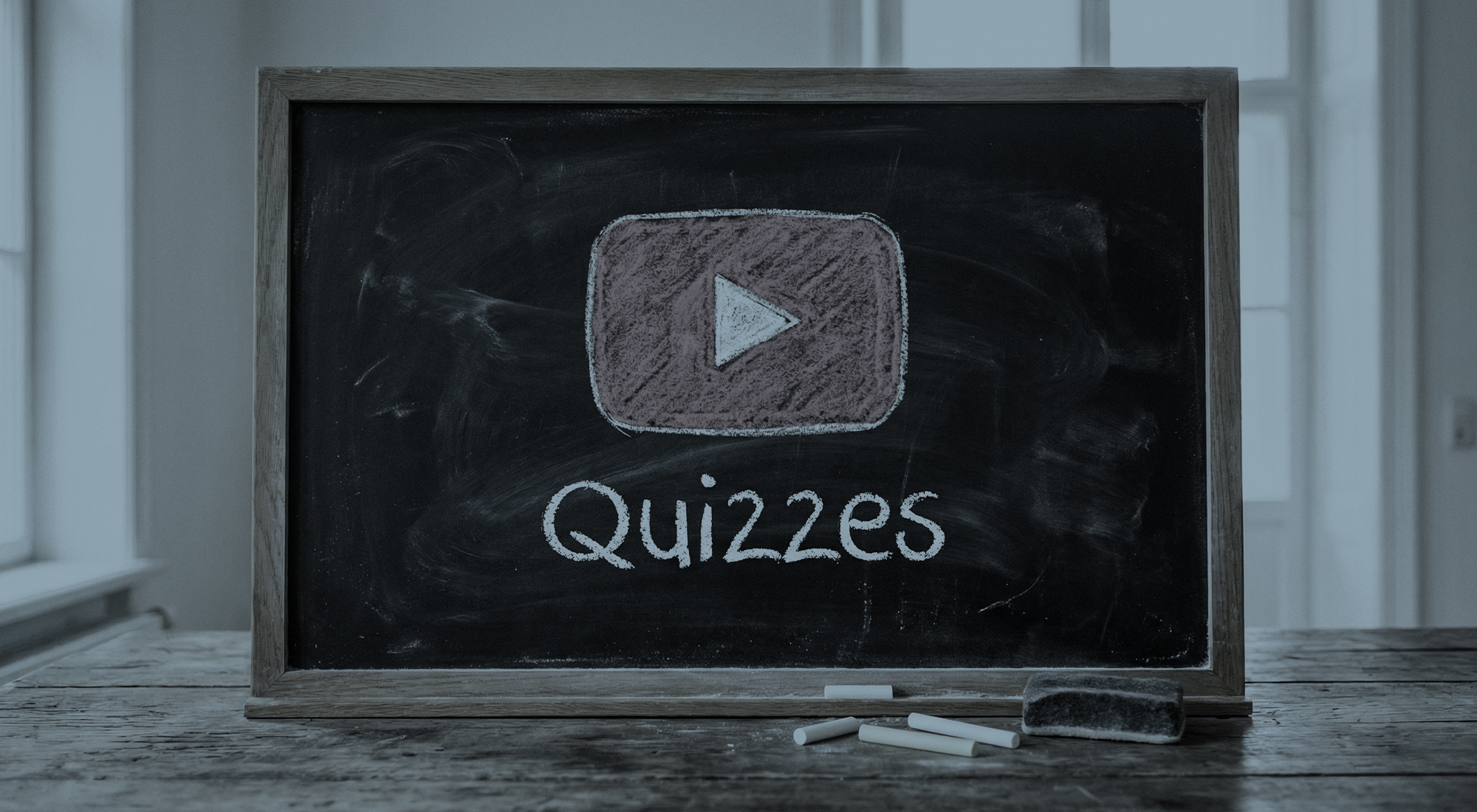YouTube announced some exciting news regarding Shorts, clips, and promotion. Today, we’ll walk you through all the updates and how you can start taking part in these new features.
Firstly, let’s talk updates to Shorts! Shorts are a great way to feature short-form moments of your longer video content. Now, YouTube has added the possibility to link viewers to longer-form videos, or VODs directly on your Shorts.

To do so click on your Creator Studio > Video Details > Related Video > Edit & link content.

Shorts are a key component when it comes to reaching a wider audience of viewership. This feature will allow you to capitalize on those new viewers like never before, bridging the gap between a one-time watch and a long-time subscriber.
Another update we think will be beneficial is YouTube's new prominent links feature. This will allow you to add up to 14 external links which will pop up after a user subscribes to your channel. You could use this to share social profiles, merch sites, or any other links you think would be useful for your community to click over to. You can start adding these links now under your Channel Customization tab in the Creator Studio.

Lastly, for Shorts, you can now add Q&A stickers to your Shorts. These Q&A stickers will show up directly overlaid on your Shorts and allow viewers to click in and leave an answer. These answers will show up as comments on the video. This could be used as a great way to see what content your audience would like to see, answer a burning question, or get to know your viewers a little better.

We’ll wrap things up with exciting news regarding clips. While streaming on YouTube your audience has the ability to clip their favorite moments, you can now view all of these clips within the Creator Studio. This can be a great way to see highlights of your stream and what moments people are going back to watch. Using these clips to create short-form content is also an easy way to get more eyes on your livestreams.
We’re excited to see how you use these new features, and as always, if you have any questions regarding this or anything else YouTube, feel free to contact us.