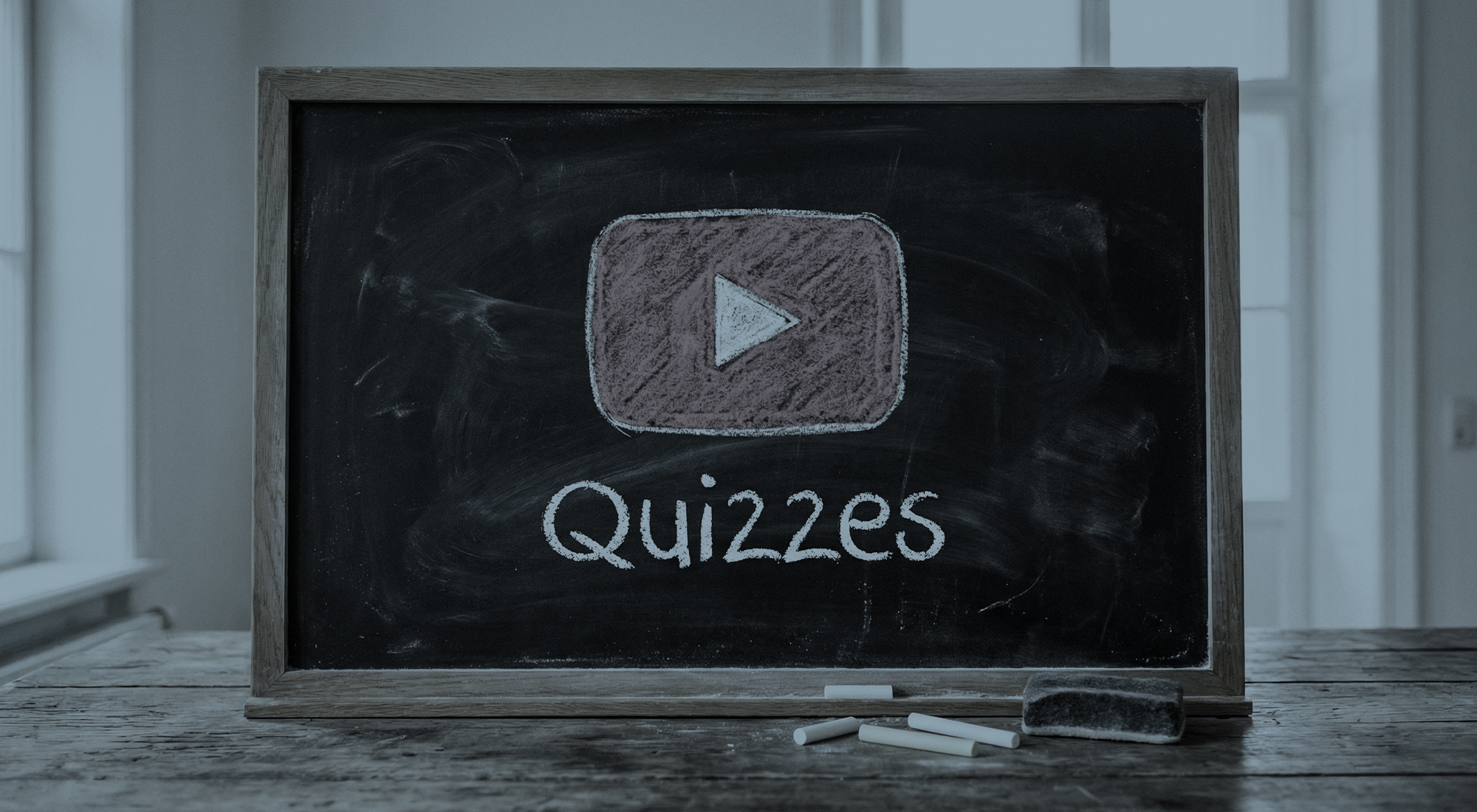In this article, we’ll cover some of the main places YouTube promotes videos and explain how they determine which videos to feature. There are few things we should discuss before diving in. First, it’s important to understand that YouTube values watch time more than views and that the longer a video is watched, the higher it ranks. Second, when we discuss optimization levers, we are referring to the different ways that you - as a content creator and/or channel owner - can optimize your video to increase its chances of being included in YouTube’s featured placements.Watch PageYouTube’s Watch Page can be broken down by the following placements:
- Top 4 partner related videos - If your channel is part of a premium network, these videos are pulled from the channel of the video being viewed and ranked by watch time. One of the main “optimization levers” you can use to influence this placement is to use series playlists for episodic videos if applicable. UPDATE: In early 2017, YouTube stopped reserving these top 4 slots for videos that belong to the same channel. These slots are now determined by a combination of watch history from people that have watched this particular video. \
- Related videos - These are pulled from relational watch data (e.g. “viewers who watched this video, also watched…”) and are also ranked by watch time. The primary optimization lever for this placement is metadata (tags, description), especially in the first few hours or days after a video is released. The secondary optimization lever is to facilitate watch relationships through curation of videos (playlists).
- Recommended videos - These are pulled from the watch history of the viewer, and are ranked by watch time. There are no optimization levers for this placement, so don’t worry too much about this one.
Watch Page Overview


Search PageWhile the search page only contains special placements for paid-advertisement videos, there are a number of elements that influence search result placement:
- Metadata - Video title, tags, and description help determine if the video or channel is relevant to the search query.
- Recency - Upload and promote videos quickly when recency matters (for example, sports events). YouTube often favors newer videos, especially if they are receiving a lot of views quickly.
- User generated data - If you drive your own traffic to videos using social networks, ads, and messages to your subscriber base, it will increase video ratings, view counts, and comments. These are all elements that will cause your video to appear higher in search results for popular search terms.
- Watch time - Make videos that engage audiences from start to finish. This won’t just influence your search results placements, but is the most beneficial thing you can do for any video that you upload to YouTube.
Logged-In Home PageYouTube’s Logged-In Home Page can be broken down by the following placements:
- What to watch - This videos are influenced by user activities (comments, likes, bulletins) subscriptions, recommendations and ranked by engagement diversity. The primary optimization lever for this placement is to improve your video’s description, posts, and thumbnail.
- My subscriptions (feed) - These videos are pulled from activity from subscriptions and ranked by chronology. This will display all of the videos from all of the channels you are subscribed to. Improving your description, thumbnail, and posts can help influence your video’s performance here.
- Guide (subscription) notifications - These notifications are pulled from activity on your subscribed channels and are ranked by user engagement with the channel, as well as new activity. Improving your description, thumbnail, and posts can help influence your video’s performance here.
- Recommended channels - These are pulled from viewer watch history and ranked by engagement. The primary optimization lever for this placement is a channel’s avatar (thumbnail for channel). The secondary optimization lever is a channel’s title, so put some thought into the overall branding of your channel.
Logged-Out Home PageYouTube’s Logged-Out Home Page can be broken down by the following placements (there are no optimization levers):
- Popular On YouTube - These videos are pulled from popular, trending, and broadly appealing videos on YouTube. They are ranked by watch time.
- Popular On YouTube (personalized by viewing history) - These videos are pulled from the viewer’s watch history (if available) and are ranked by watch time.
- Static topical categories (News and Politics, Music, etc.) - These videos are pulled from most popular in these categories and ranked by watch time.
There’s really not much you can do to influence these placements on YouTube’s Home Page for viewers that are not logged in, so focus more on the optimization tips for the Search Pages and Watch Pages (see above).This is just a quick guide to some of the places your video can be featured by YouTube, but give some thought to how you can optimize your newest videos and your most popular videos so that they can be displayed as many places as possible throughout the YouTube platform. Give us a shout if you have any questions!