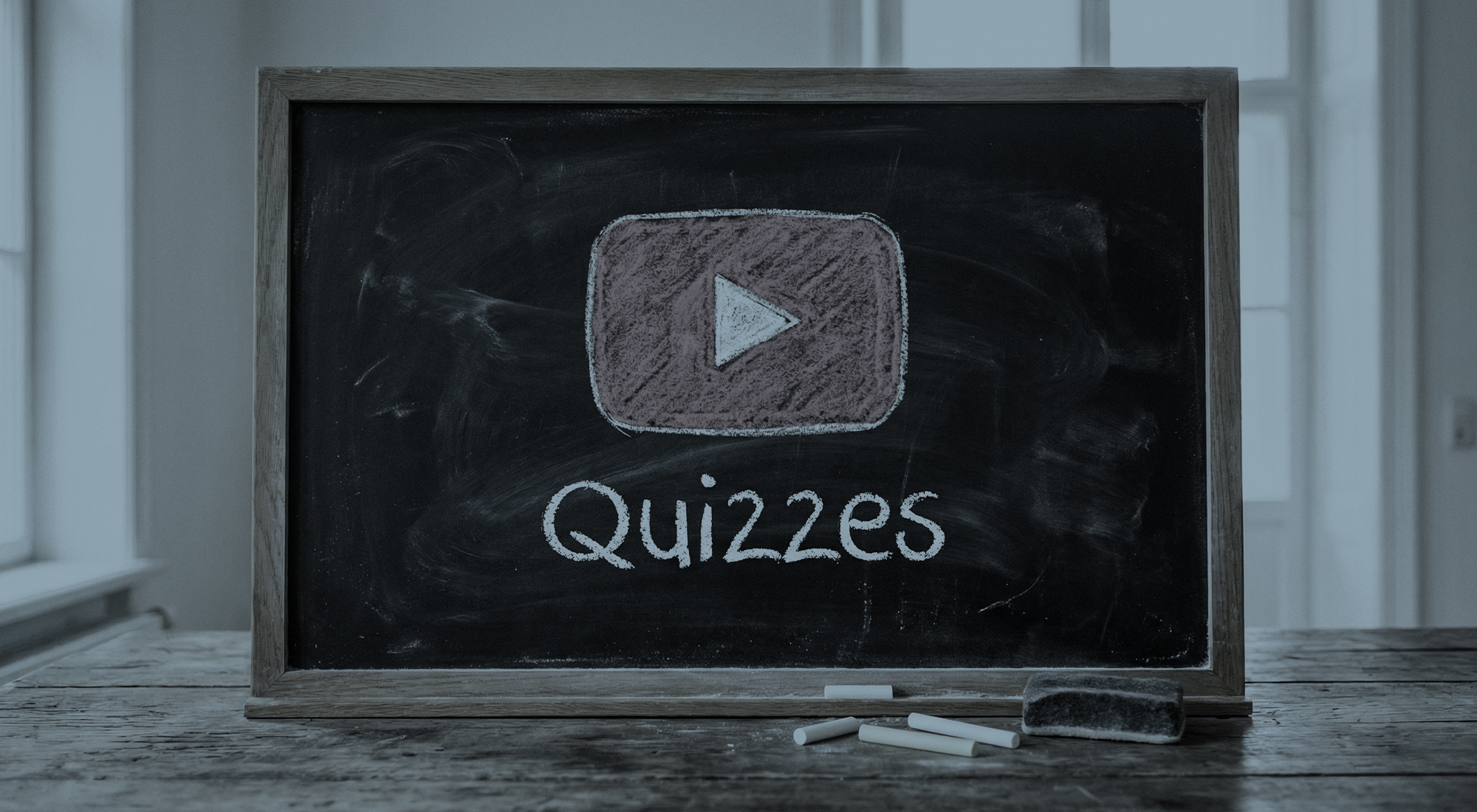Let’s take a look into some best practices for YouTube Memberships. If you’re unaware, YouTube Memberships are monthly payments your Subscribers can opt-in on to receive exclusive perks, videos, and more. Memberships are not only a great way to generate more revenue but also a great way to connect with your most die-hard fans.

We’ll highlight six of the most important things you need to know when setting up your Memberships. Then, we’ll look at some more valuable information to ensure you’re making the most out of your newly created Memberships.
Pricing - You can add up to 5 levels of Membership, each with names and price ranges set by you. YouTube recommends having at least 3 levels (Low, Medium, High). Pick the lowest price carefully. If you think you’ll attract fewer Members, it may be best to have a higher low-level Membership price.

Perks - Each level can have 1-5 perks. Higher levels inherit the perks from lower levels. These perks include Members only: videos, livestreams, polls, community posts, live chats, milestone chats, and shoutouts. YouTube also recommends using third-party incentives (ex. Offering a Members-only section to your discord server).
Promoting - YouTube suggests making a Membership announcement video, adding information to your descriptions, making community posts, and sharing the news on social media. Use call-to-actions as often as you can.
Custom Emojis - You unlock more emojis depending on your number of Members. It’s best to pick simple, easy-to-understand, relatable emojis that connect to your audience. Ex. Does your cat jump on your desk and interrupt your stream often? It could be fun to have an emoji made of your cat for your Members to use when this happens.

Badges - Icons that will appear next to a Member's name in chats, comment sections, and community posts. These badges can change up to 6 times depending on how many months someone has been a Member. It’s best to create visually appealing badges that incentivize Members to renew.

Intro video - These play when someone clicks the ‘Join’ button. It’s a video made by you that works as the first thing people see when they are interested in becoming a Member.
Additional tips:
- Use Member-only community posts for behind-the-scenes and additional content that can’t be found anywhere else.
- Find out what Members what to see. Run a poll for what your existing Members like the best and do more of that. Find out what your audience values with their Memberships.
- Member-only videos don’t impact the results of your normally uploaded videos. So use them however you like, and don’t shy away from trying new things.
- Gifted Memberships are available. Users can gift any amount of Memberships to other users in your livestream chat. This is a fantastic way to earn more Members. However, don’t over-promote the gifting feature. It can be off-putting since gifting Memberships does not grant the gifter any special perks other than the normal Membership perks.
- Don’t alienate Non-Members. While adding exclusivity for Members is great, make sure not to add everything behind a paywall. Especially content your wider audience loves. This can make people unable to become Members feel like they are not valued.
- Provide discount codes to your Shopify Store for Members. With the recent addition to Shopify on YouTube, giving Members discount codes will not only provide a great perk, but also get people shopping. You could also try doing autograph runs and limited-time items for Members.
We hope these tips help you get the most out of the YouTube Membership feature. If you have any questions or want to know more, feel free to contact us.