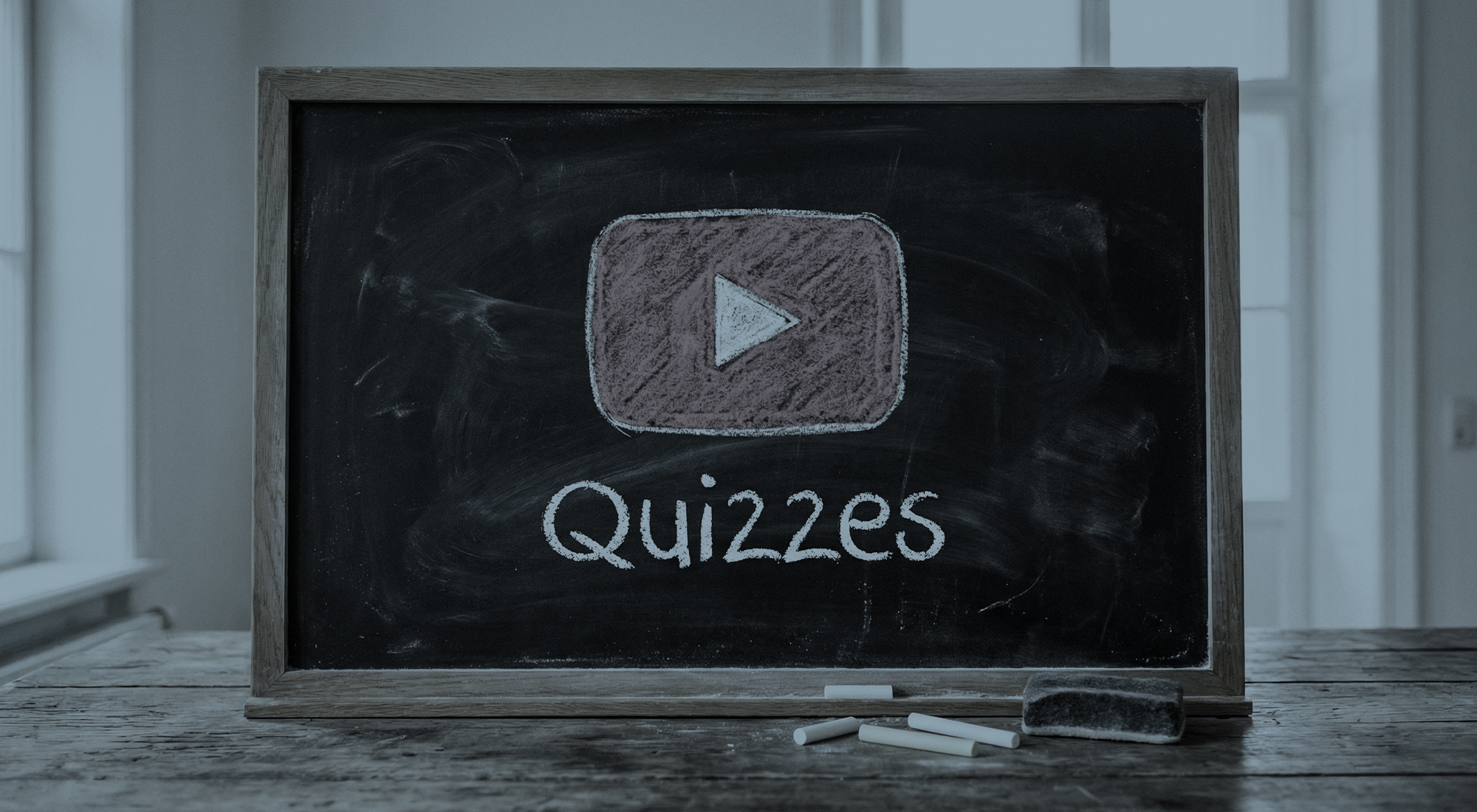Super Chat has been a game changer for YouTube livestreams, giving viewers a way to donate directly to you as well as and get their messages featured at the top of your live chat. Now, YouTube is taking things up a notch with a new feature called 'Goals,' which allows your chat to contribute towards a collective target.
These goals can lead to anything you decide, such as extending your livestream by an extra hour, revealing exciting news you've been holding back, or playing a snippet of an unreleased song. The possibilities are endless, and they can be as big or as modest as you want.
Setting a common mission for your audience does more than just boost revenue; it gives your community a shared purpose, encouraging everyone to come together. Seeing your audience work towards a goal can create an engaging and dynamic atmosphere, making your stream even more interactive.

Currently, Super Chat Goals are only available to select creators, but they should be rolling out to more soon. If you have access to this feature and want to give it a go, here's how to set it up:
- Click the “Goal” option at the top of the live chat window on desktop or mobile.
- Fill in the details, such as the number of Super Chats needed and a description of the goal.
- Click ‘Start Goal.’
And that's it—you're ready to go! Super Chat Goals can be a powerful way to engage your audience and drive donations, so if you have access, why not try it out? Experiment with different types of goals to see what resonates best with your community.
As always, if you have any questions about this or anything else YouTube related, feel free to contact us.