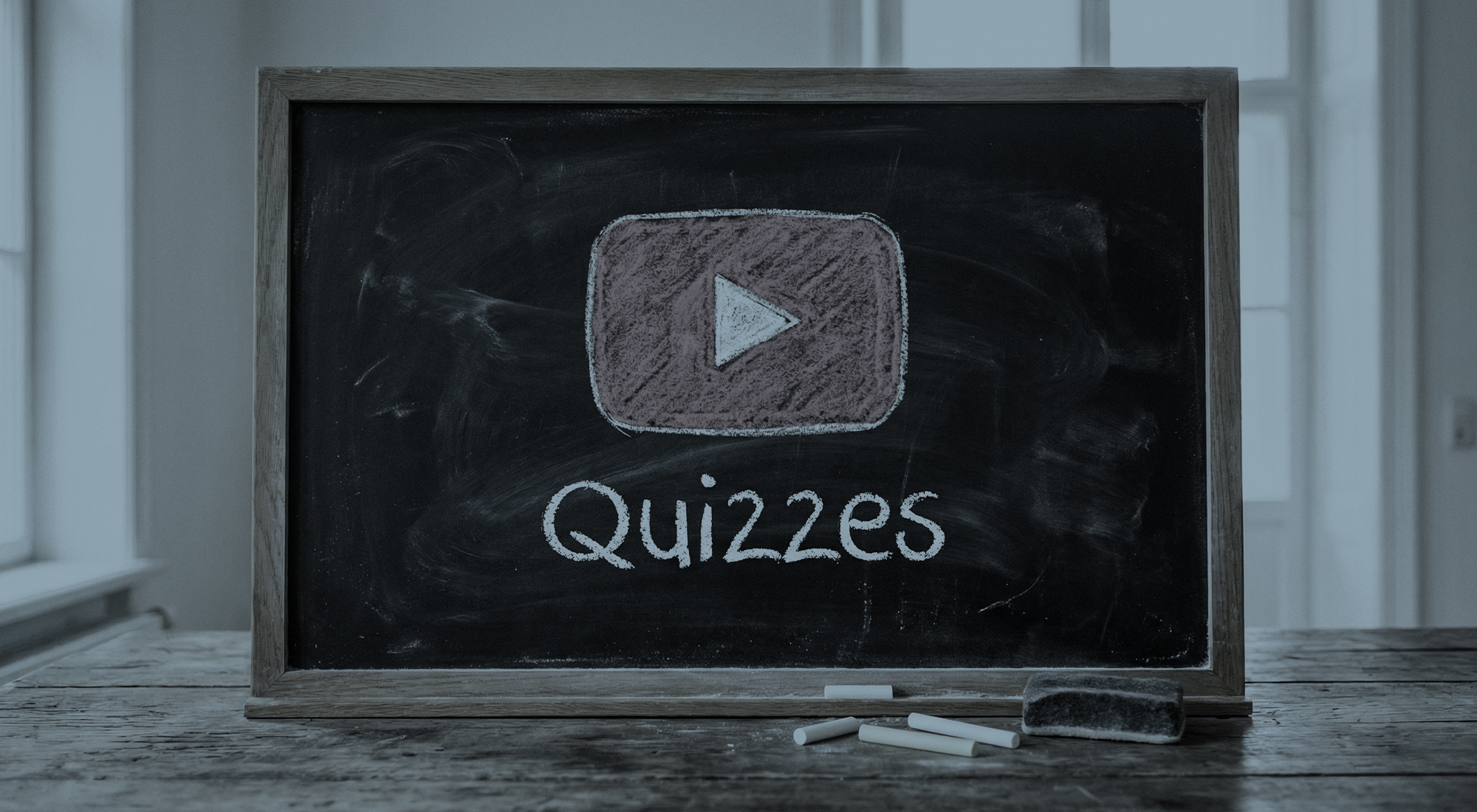Want to master YouTube Shorts? With over 70 billion daily views and an engagement rate of 5.91% (compared to TikTok's 5.75% and Facebook Reels' 2%),YouTube Shorts are engaging vertical videos perfect for quickly grabbing attention. They can be crucial for growing your YouTube channel because they cater to the audience's increasing demand for bite-sized content and can significantly boost your visibility and subscriber count. Let's explore how you can maximize your impact with YouTube Shorts, starting with a hack that will set you apart from other creators.

How to Get Custom Thumbnails on Shorts
Custom thumbnails can make a significant difference in attracting viewers to your Shorts. A well-crafted thumbnail can showcase frames or angles that spark interest, even if they aren't seen in the Short itself. While it's important not to be too clickbaity, using custom thumbnails to highlight high-impact moments or add additional text can draw users' attention. The importance of a compelling thumbnail can't be overstated—it’s often the first impression that encourages a viewer to click on your video.
How to Add Custom Thumbnails:
- The Edit: Add your custom thumbnail as the first frame of your video during editing. This can be done easily with most video editing software.
- Upload via Mobile: Upload the Short through your mobile device. When you upload from a mobile device, YouTube allows you to select a frame as a custom thumbnail. Choose the first frame, which we've set as your custom thumbnail.
- Trim the First Frame: After uploading, head back to your desktop and use the YouTube editor to trim the first frame out of your Short. This ensures your thumbnail won't actually be the first frame of your video.
By following these steps, you can ensure that your Shorts have eye-catching thumbnails that draw viewers in, giving you a significant edge over competitors who may overlook this detail.
The First 5 Seconds
Arguably, the most important part of any Short is your hook. Getting a viewer to stay and not swipe to the next video is a key yet challenging task. Here are some tips to make this easier:
- Start with a Question: Questions immediately engage viewers by sparking curiosity. For instance, "Want to know my secret to earning $5,000 a month on Spotify?" is much more intriguing than "So I’ve been uploading onto Spotify…" Questions promise value and make viewers want to stick around for the answer.
- Visual Changes: Keep things dynamic in the first 5 seconds. Use cuts, scene changes, additional images, or anything that keeps a viewer’s attention. Movement is much more attractive than a static shot of someone talking to their camera. Quick transitions, surprising elements, or visually stunning scenes can all help maintain interest.
Maximize Shorts ‘Related Videos’
The 'Related Videos' feature allows you to link a short-form or full-length video to your Short, giving users the option to click over to your suggested video. This can significantly boost engagement and viewership on your other content.
Best Related Videos Methods:
- Link to Your Most Recent Upload: Drive traffic to your most recent video. Additionally, go back and change the linked ‘Related Video’ on all of your Shorts to your most recent video. This strategy ensures that your latest content gets the maximum exposure and engagement.
- Link to Relevant Uploads: If your Short is for example, a clip from your podcast or your newest music video, use it to link viewers to the full content. This relevance ensures that viewers are more likely to click through and engage with the longer video.
- Short to Short: If you have Shorts with a similar feel, topics, or from the same series of long-form videos, linking them can create a viewing tunnel that keeps the audience engaged with your content. This is particularly effective for episodic content or themed series.
By strategically using the Related Videos feature, you can create a seamless viewing experience that keeps your audience engaged with your channel for longer periods.
Call to Action
It's easy for viewers to watch an entertaining or informative Short and then scroll past without engaging further. That's why a simple call to action can be a game-changer. A quick "Subscribe for more" or "Click this video to learn more" (pointing to your Related Video) can transform a single Short view into a long-term fan of your content.
Effective Call to Action Tips:
- Be Clear and Direct: Clearly state what you want viewers to do. Whether it's subscribing, liking, commenting, or watching another video, make your call to action specific and straightforward.
- Placement: Place your call to action at the end of the Short when viewers are most engaged and likely to follow through.
- Visual and Verbal Cues: Use both visual (text on screen, arrows) and verbal cues to emphasize your call to action.
By implementing these strategies, you'll not only improve the performance of your YouTube Shorts but also enhance your overall channel growth. We’re excited to see your YouTube Shorts. If you have any more questions about this or anything YouTube-related, contact us.