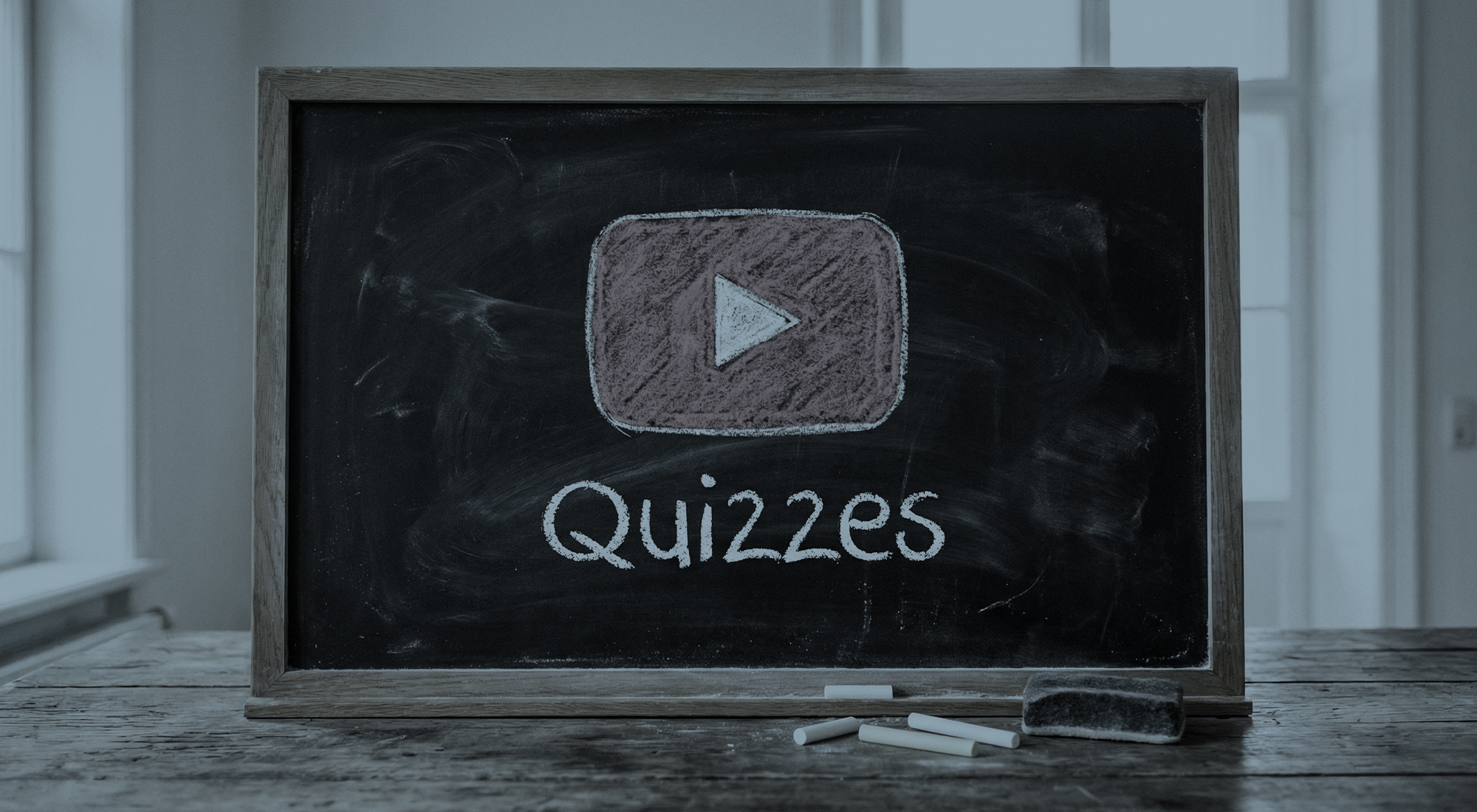Instagram Live has recently added a new feature called Live Rooms that will allow users to interact with up to 3 guests at a time. Previously the Instagram Live function only allowed users to interact with one guest at a time, so this functionality ups the possible engagement threefold.
The most popular features of Live will carry over to Live Rooms, so you can still offer “Badges”, include “Shopping” features, and raise money for causes using “Donations,” assuming your account is already eligible for these add-ons. Live Rooms will be an even stronger promotional tool for new content than Live, since not only your followers but also all the followers of your guests will receive notifications about the Live Room.
Starting a Live Room is as simple as starting a Live feed. First, open the Instagram Camera, and then choose Live. Once you're on the Live screen, give your session a title, and then click the shutter button at the bottom of your screen.

After starting your Live session, click the "Rooms" icon at the bottom, which looks like a camcorder. You’ll see people who have requested to go live with you at the top of your screen, and can also search for a guest to add them to the Room.

Once your Live session is over, you can share it with all of your followers using IGTV (comments will not carry over to IGTV), download it to your camera roll for later, or delete the entire session.

If you have additional questions about this new Instagram feature, reach out to us at support@quarterlab.com, or download the white sheet.