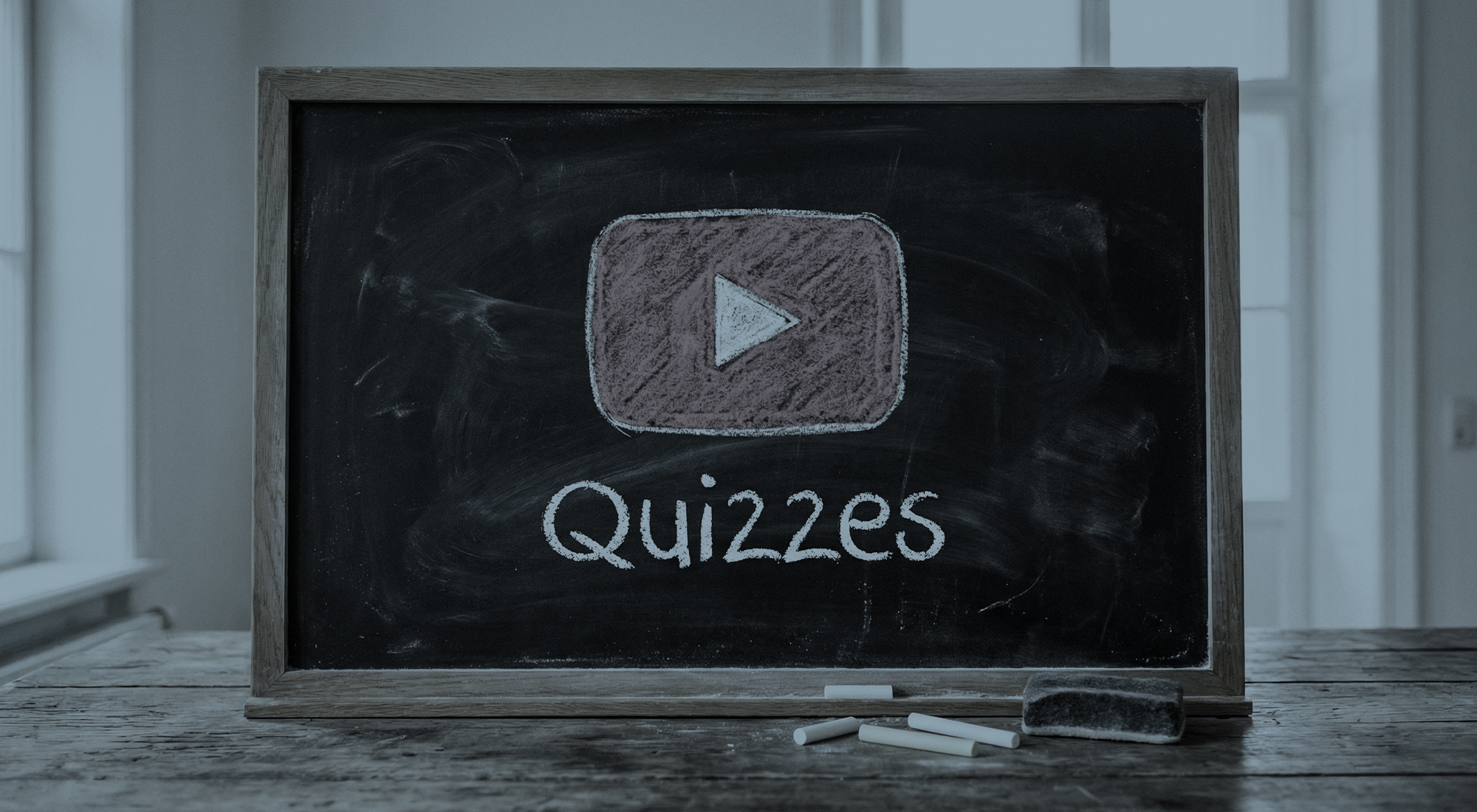Instagram recently announced new updates to the platform that impact video creators. To help creators provide additional support during the COVID-19 pandemic, Instagram will now let broadcasters create fundraisers for viewers to donate to. Additionally, due to the recent surge in popularity of streaming on Instagram, IG will now let creators save their full live streams to IGTV. Continue reading for more details.

Instagram is now making it easier for people to raise money for nonprofits helping in COVID-19 relief. Now, when you go Live on Instagram, you can create a fundraiser for your viewers to take part in. Broadcasters can create a fundraiser or use the I Donated sticker in Stories to unlock a new Donate! shared story to prompt your audience to support.
To create a fundraiser in Instagram Live, you can follow these instructions:
- Make sure you’re on the latest version of the app
- Select Live as ‘Fundraiser’ when you first start your live stream
- Choose the nonprofit you want followers to donate to
- You’ll then see in real time - during your broadcast - people who are supporting your fundraiser and the amount of money raised
- 100% of money raised goes to your chosen nonprofit
- When you share your live stream to IGTV after ending the stream, the donation amount will no longer show
To unlock the Donate! shared story for a limited time, follow these instructions:
- Create a fundraiser in Stories using the donations sticker
- Using the donations sticker in your story makes it eligible to appear in the Donate! shared story, where your audience can view your story and support
- If you held your fundraiser in Live, don’t forget to continue momentum via the donations sticker in Stories so you can unlock this shared story experience
- Use the I Donated sticker
- Donate to a fundraiser in Stories or Live to unlock the new sticker
- Using this sticker in a story makes it eligible to appear in the Donate! shared story
The next announcement from Instagram is the ability for people to save their Instagram live streams to their IGTV instead of the Stories tray, where it can live permanently. To do this, you can follow the below instructions:
- Once you finish your live broadcast, you’ll be presented with the following options:
- Share to IGTV
- Download Video
- Delete Video
- If you click “Share to IGTV”, you can choose a cover photo for your video. You’ll be presented with some options from your live broadcast or you can select one from your camera roll.
- After selecting the cover photo, you’ll be taken through the standard IGTV upload process (e.g. add a title, description, add to a series, etc.).
November 2020 UPDATE: Instagram has rolled out three new updates to their live platform:
- Live Archive: You can now archive your Instagram Live broadcasts for up to 30 days, similar to how you can archive Stories and Feed Posts today.
- Extended Live: Livestream time limits have been extended from 60 mins to 4 hours. Accounts must be in good standing and have no history of IP or policy violations to be able to stream for up to 4 hours.
- Live Now: Instagram is running a small test where they are sharing currently streaming lives via a "Live Now" tray in IGTV. They plan to launch this feature more broadly in the coming weeks.
As always, please reach out to us if you have any questions on these new announcements from Instagram.