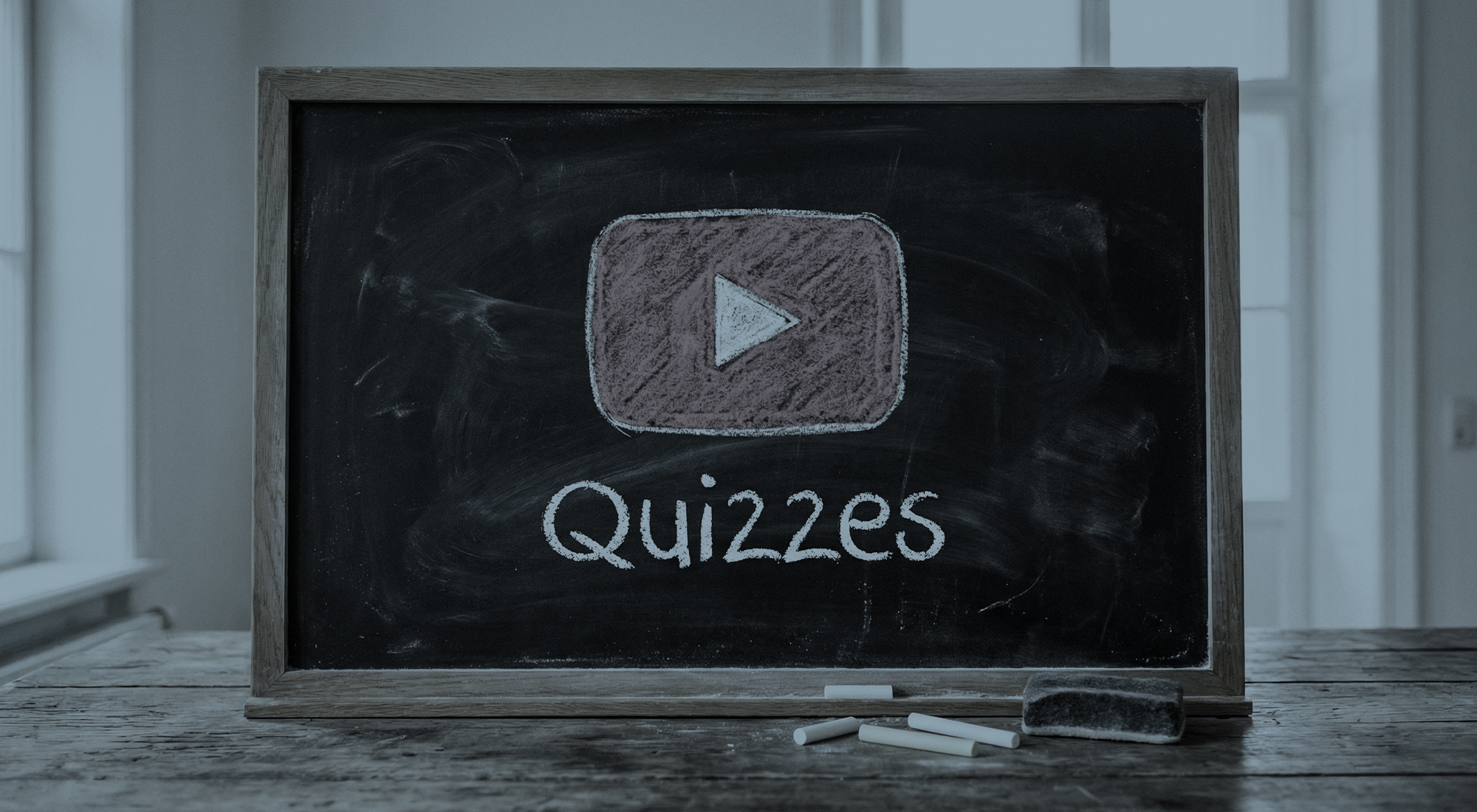Streaming with a guest on YouTube just got a whole lot easier! Today, YouTube announced they’ll be rolling out a new feature called ‘Go Live Together’, which will allow you to easily invite guests onto any mobile live stream.
Before we show you how it’s done, let’s review what you need to start. As a host, you’ll need the YouTube mobile app, 50 subscribers, to have completed YouTube verification, and have no active strikes on your YouTube channel. As a guest, all you need is the app and a YouTube channel with no active strikes.
To get started as a host:
• Tap the Create button on the YouTube mobile app, then select ‘Go Live Together’
.png)
• Fill out your stream details and tap ‘Done’
• Now copy your guest invite link, and share via text, DMs, email, etc.
.png)
• Once your guest arrives, click ‘Go Live’
As a guest:
• Tap your invite link
• Check your audio and video settings
• Wait for the host to begin the stream
It’s important to note that this feature is currently only available for mobile live streaming. You can schedule a Go Live Together stream on desktop, but in order to get started, you must use the YouTube app.
All ad and Super revenue from Go Live Together streams will be given to the host. If you and your guest are looking to share revenue from these streams, it’ll have to be done outside of YouTube. Additionally, as the host, you are responsible for any community guideline violations, even if they’re done by a guest. So be very careful with who you send your invites to and make sure they’re aware of the Do’s & Don’ts on YouTube.
This feature will be rolling out to all channels in the coming weeks. If you have any questions regarding Go Live Together or anything YouTube, feel free to contact us.