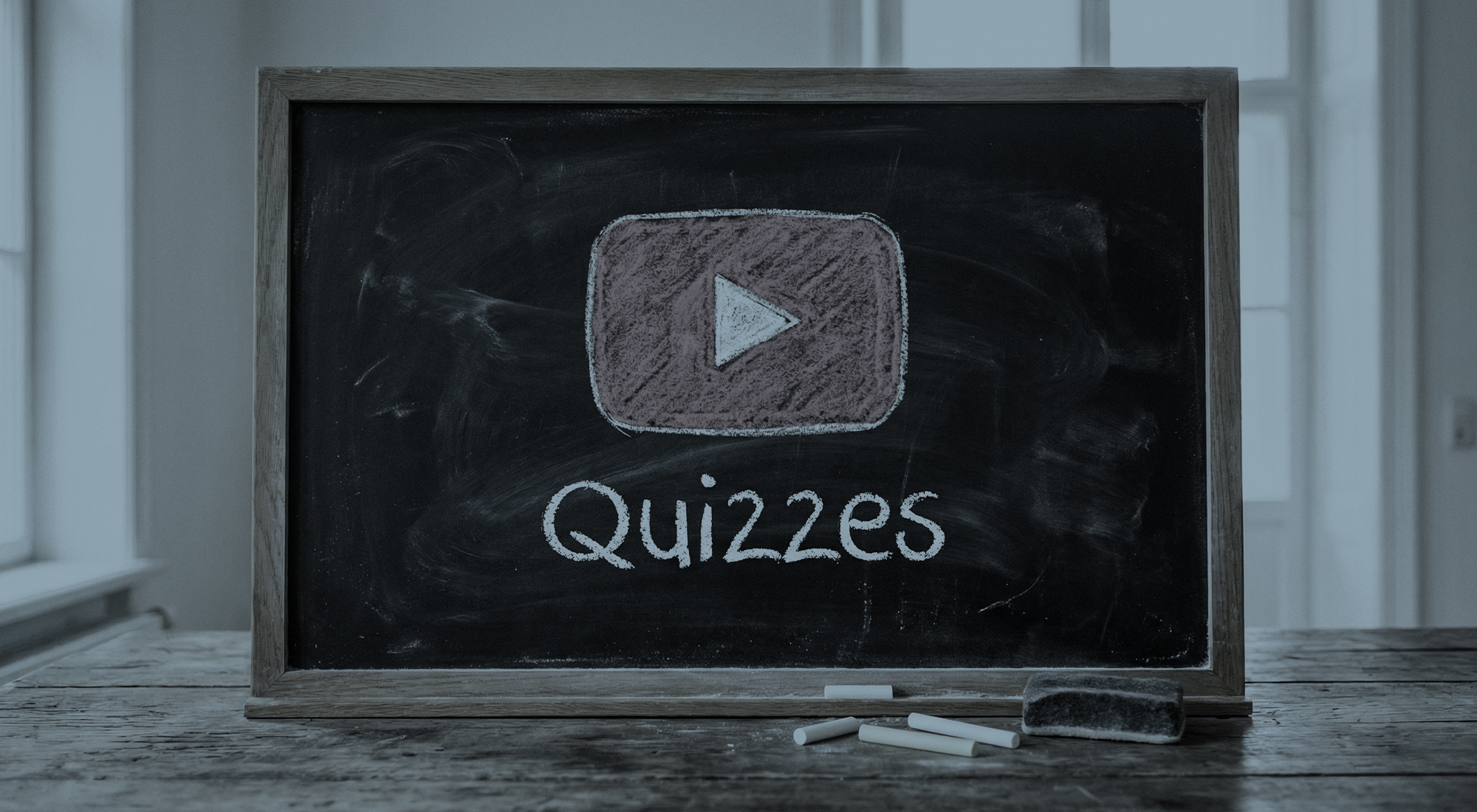YouTube recently rolled out a handful of new features to it’s mobile app and player page on mobile devices. These updates include new motion gestures, a new menu for video chapters, and more.
Video chapters (previously known as Key Moments) were introduced back in May as a way to let viewers easily navigate to portions of a video that they are interested in. These are automatically enabled as text of timestamps and descriptions, based on information the uploader puts in their video’s description. Having video chapters is an important feature to include in all of your videos, as this will help your videos surface in search results.
Now, YouTube has added onto this feature with a new list view that lets the viewer see a full list of chapters included in the video, with each chapter having it’s own preview thumbnail. The list is accessed by tapping or clicking on the chapter title in the player, then jump to the part of the video you want to see by tapping the video chapter in the list.

YouTube has also added a new set of gesture controls to it’s mobile app. Currently, viewers can double tap on the left or right side of a video to either fast-forward or rewind 10 seconds. Now, viewers can swipe up to enter full-screen mode and swipe down to exit full screen.

Additional updates to the app include: the captions button to a more prominent position on phones, the auto-play toggle moving to make it easier to turn on or off, and re-arranged buttons and controls that respond faster than they did before.

If you have any questions about these new updates and features, please don’t hesitate to reach out to us.